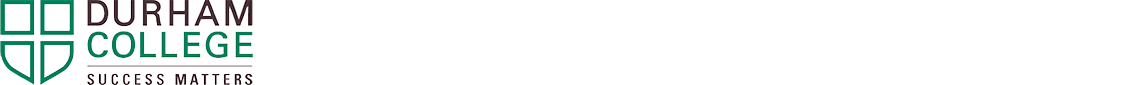Parking Rates
MONDAY - FRIDAY:
5:00 AM - 5:00 PM
Hourly: $5.00
Daily max: $18.00
5:00 PM - 5:00 AM
Flat rate (12 hours): $3.00
WEEKENDS & HOLIDAYS:
Flat rate (Fri 5:00 PM - Mon 5:00 AM): $3.00
DAY PASS (with in & out privileges): $18.00
Disclaimer: Rates are subject to change without notice. Unless otherwise displayed in the parking facility, regular rates on Holidays apply.Directions to Durham College Oshawa Campus
2000 SIMCOE STREET NORTH, OSHAWA ON L1H 7K4

Parkedin™ Zone ID #1140, #1141, #1142, #1143, #1144, #1145, #1146
MOBILE PAY, PARK, GO
For further assistance with Parkedin click here.
Parking Details
PARKING LOT TYPE:
Surface lots with a gated parking system and Pay-and-Display parking meters.
ACCESSIBLE PARKING:
Yes
PARKING OFFICE:
Email: parking@dc-uoit.ca
Phone: 905-721-2000 ex. 2145
Email: kmoore@precisebi.com
Phone: 905-721-3300
Hours: Monday - Friday, 8:00 AM - 4:00 PM
NEARBY VENUES:
Shoppers Drug Mart, Smoke’s Poutinerie, Country Style and Subway
Parking Questions
Find the answer you are looking for in one of the inquiry sections below:
Parking Permits
General Parking Inquiries
Parking Meters
Gated Parking Lots
Parkedin
Parking Enforcement
Overpayment
Parking Invoice
Staff Inquiries
IPASS
PARKING PERMITS
+ Where can I purchase a parking permit?
Students can apply online to purchase a parking permit for this location at the following link: https://ipass.preciserd.com/v2/Register?siteid=289&profileid=14
+ How much is a parking permit?
The price of parking permits varies per lot as well as whether you wish to purchase a semester or yearly permit. Pricing can be found on the parking permit application form under the Tariff section.
+ How much notice is required to cancel my parking subscription?
To cancel your parking subscription, a minimum of 30 days’ notice is required. You must cancel your parking subscription before the 15th of the month in order to receive a refund for the current and future months that were already paid for.
+ Do I have to re-register for a parking permit every year?
Yes, you are required to re-register for a parking permit on a yearly or semester basis, dependent on the type of parking permit you have purchased.
+ What do I do if I have lost my parking pass?
Replacement access cards can be purchased for $25.00 at the Parking Office onsite.
+ How do I pay for my parking permit?
Payment for parking permits can be made through the IPASS registration website either through credit card or pre-authorized payment.
+ Where can I pick up my access card or hang tag?
Students can pickup their access card or hang tag prior at the Parking Office in the Gordon Willey Building between Monday to Friday from 8:00 AM to 4:00 PM
+ Are there alternative transit options at Durham College Oshawa Campus?
Durham College encourages students and employees who live locally to use public transit or carpool. Students can also take advantage of the U-PASS Program with Durham Region Transit.
GENERAL PARKING INQUIRIES
+ Are there designated student parking lots?
Yes, there are 6 designated student parking lots at Durham College Oshawa Campus
- Commencement Lot
- SVA Lot
- Founders 2 Lot
- Founders 4 Lot
- Founders 5 Lot
- Ball Diamond Lot
+ Is there visitor parking available?
Yes, visitors are able to park at the student parking lots at Durham College Oshawa Campus.
+ Is there an onsite parking office?
Yes, there is an onsite parking office located at the Gordon Willey Building. The parking office’s hours of operation are Monday to Friday, 8:00 AM to 4:00 PM You can contact the parking office by:
Email: parking@dc-uoit.ca
Phone: 905-721-2000 ex. 2145
+ Is there accessible parking onsite?
Yes, there is accessible parking available in all parking lots.
+ Is overnight parking permitted?
Overnight parking is permitted for students who live on campus.
+ Where can I pay for parking?
You have the option to pay for parking at the parking meters, pay stations for lots with gated parking systems or by using the Parkedin mobile parking app. Semester and annual parking permits are also available through IPASS.
+ Is daily parking permitted?
Yes, daily parking is permitted in all lots with parking meters or gated parking systems. The rates for daily parking are as follow:
- $5/hour
- $18/day maximum
PARKING METERS
+ What is a Pay-and-Display parking meter?
Pay-and-Display parking meters require drivers to visibly display a parking receipt on their dashboard as proof of payment.
+ Do I have to display a parking receipt on my dashboard when I use a Pay-and-Display parking meter?
Yes, you must display your parking receipt on your vehicle dashboard as proof of payment.
+ What payment methods does this parking meter accept?
The methods of payments that are accepted to pay for parking vary depending on how you choose to pay. They include:
Parking meters:
- Credit cards
- Debit cards
- Coins
Parkedin:
- Credit Cards
- Visa Debit
- Mastercard Debit
+ How does Parkedin scan-to-pay work with parking meters?
Parkedin’s scan-to-pay option for parking meter systems works as follows:
- Scan a QR code on signage throughout the parking facility, or visit www.parkedin.com
- Alternatively, enter the parking lot Zone ID displayed on signage throughout the parking lot
- Enter your parking information
- Follow the payment prompts
- A receipt is emailed to the customer
Customers are not required to download the Parkedin mobile app to pay for parking. However, if they choose to, they can pay for parking within the app.
GATED PARKING LOTS
+ Where are the gated parking lots located?
The following parking lots at Durham College Oshawa campus have gated parking systems:
- Commencement Lot
- Founders 1 Lot
- Founders 2 Lot
+ Where are the parking pay stations located?
Pay Stations are located in the Founders 2 lot (south-east corner), and Commencement lot at the Oshawa campus.
+ What payment methods are accepted?
Pay stations in the gated parking lots accept the following payment methods:
- Cash
- Coins
- Debit cards
- Credit cards
+ How does Parkedin work with gated parking lots?
Parkedin’s scan-to-pay option for gated parking systems works as follows:
- Scan the QR code on the entry ticket you obtained when entering the parking lot
- Alternatively, enter the parking lot Zone ID displayed on signage throughout the parking lot
- Enter your parking information
- Follow the payment prompts
- A receipt is emailed to the customer
- Upon exit, insert your entry ticket into the exit terminal
Customers are not required to download the Parkedin mobile app to pay for parking. However, if they choose to, they can pay for parking within the app.
PARKEDIN
+ Do I have to download the Parkedin app to pay for parking?
Although a mobile app option is available, you are not required to download the Parkedin mobile app to pay for parking.
Instead, you can use the app-free, scan-to-pay option, which consists of scanning a QR code from your mobile device. The QR code will be displayed on the meter or on signage throughout the parking lot
Once you scan the QR code, follow the payment prompts.
If you are paying for parking on behalf of someone and are not able to scan a QR code, visit www.parkedin.com and follow the prompts.
+ What are the Parkedin Zone ID’s?
The Parkedin Zone ID’s vary by parking lot:
- Commencement Lot: #1140
- Champions Lot: #1141
- SVA Lot: #1142
- SSB Lot: #1143
- Founders 2 Lot: #1144
- Founders 3 Lot: #1145
- Founders 4 Lot: #1146
+ Do I have to create an account to use Parkedin?
Creating an account is not required to use Parkedin. Parkedin offers Guest check-out services. When you check out as a Guest on Parkedin, your receipt will be emailed to you.
+ Do I have to display a receipt on my dashboard when I use Parkedin to pay for parking?
You do not need to display a receipt on your dashboard when you pay for parking on Parkedin.
Once your transaction is processed, a receipt will be emailed to you. If you have an account with the Parkedin mobile app, you can also view previous receipts in the History section of the app.
+ Will I automatically get a reminder when my paid parking session is about to expire?
Yes, a reminder will be sent to the email address provided at least 10 minutes before the parking session is about to expire. Additionally, the original email receipt of payment will have a link to extend your parking session at any time during your stay.
+ How do I scan-to-pay?
Using the camera on your mobile device, open the camera app, hold the camera over the code and tap the link that appears. Then, follow the prompts to pay for your parking session.
+ How do I use the Parkedin scan-to-pay option in parking lots with parking meters or no gates?
If you pay for parking in a non-gated parking lot with parking meters, scan the QR code on the signage displayed throughout the parking lot using the camera on your mobile device. Follow the payment prompts and proceed to your destination.
Alternatively, you can visit www.parkedin.com, enter the parking lot Zone ID and follow the payment prompts.
PARKING ENFORCEMENT
+ How will an enforcement officer know if I have paid for parking?
When you pay for parking, you are required to display your parking receipt on your vehicle dashboard as proof of payment for patrol officers.
+ Who is responsible for issuing parking tickets?
Durham College maintains the right to issue parking tickets.
+ What should I do if I receive a parking ticket?
Please visit www.parkingsupport.ca/parking-invoice-support for assistance with your parking ticket.
+ Where can I pay for a parking ticket?
Please visit www.parkingsupport.ca/parking-invoice-support for assistance with your parking ticket.
OVERPAYMENT
+ I overpaid for parking by pressing the same button on the pay station multiple times.
If you overpaid for parking, you are required to validate that your vehicle was not parked in the parking lot for the amount of time that you agreed to pay for.
+ I overpaid for parking by accident. What do I do?
If you overpaid for parking, you are required to validate that your vehicle was not parked in the parking lot for the amount of time that you agreed to pay for.
+ What do I do if I do not recognize a charge on my credit card?
If you do not recognize a charge on your credit card, please call your credit card company to verify the charge.
+ The pay station did not return my change. What do I do?
When using a parking meter, please ensure you input the exact change or pay with a credit card. Parking meters do not return coins or change.
PARKING INVOICE
+ I could not pay for parking because the pay station was not functioning. Can I have my parking invoice voided?
If a pay station is not functioning, you must use an alternative pay station to pay for parking.
+ Will I have to pay the increased amount if my dispute is not accepted after the seven-day early payment period?
If you submitted your Parking Invoice dispute within the seven-day early payment period and your dispute is not accepted, you are not required to pay the increased Parking Invoice amount. Instead, you are only required to pay the seven-day early payment period amount.
+ I did not pay for parking due to an emergency. Can my invoice be voided?
If your vehicle occupies space on private property with paid parking regulations, paying for parking is required.
+ How do I pay a Parking Invoice online?
To pay your Parking Invoice online, CLICK HERE. Enter your Parking Invoice # and License Plate # in the correct fields. Click verify parking invoice, and follow the payment prompts.
+ Will I be informed if my parking invoice dispute is accepted or denied?
Yes, all disputes must be in writing and responded to via email from collections@precisebi.com or violations@precisebi.com. Mailed disputes are answered via mail as long as a return address is provided.
STAFF INQUIRIES
+ Are there designated parking areas for staff?
Staff are able to park at the following parking lots at Durham College Oshawa Campus:
- Commencement Lot
- Champions Lot
- SVA Lot
- Founders 1 Lot
- Founders 2 Lot
- Founders 3 Lot
- Founders 4 Lot
- Founders 5 Lot
IPASS
+ Where can I purchase a staff parking permit?
Staff members can apply online to purchase a parking permit for this location at the following link: https://ipass.preciserd.com/v2/Register?siteid=289&profileid=13
+ What type of parking permits are available for staff?
There are 3 types of parking permits available for staff at Durham College Oshawa Campus:
- Semester parking permit
- Annual/Yearly parking permit
- Pay as you go parking permit
+ How much is a parking permit?
The price of parking permits varies per lot as well as whether you wish to purchase a monthly, semester or yearly permit.
+ How much notice is required to cancel my parking subscription?
To cancel your parking subscription, a minimum of 30 days’ notice is required. You must cancel your parking subscription before the 15th of the month in order to receive a refund for the current and future months that were already paid for.
+ What is the billing cycle for staff parking permits?
Staff can either be billed on a semester, annual monthly or pay as you go basis.
+ Where can I pick up my IPASS parking permit?
You can pick up your IPASS parking permit at the onsite parking office.
+ What type of pass is my staff parking permit?
Staff members with a IPASS permit must use an access card, transponder or hangtag to enter and exit parking lots.
+ What do I do if my IPASS is lost?
If you lose your IPASS you must register for a new pass. There is a $25.00 replacement fee for a new IPASS at Durham College campuses
+ What do I do if my IPASS stops working?
If your IPASS is no longer working, contact us.
Parking Facility Maps
Click Map to Enlarge
Parking Instructions
PARKING METERS
Learn how to use the Pay-and-Display meters at Durham College.
Download Instructions (.PDF)
GATED PARKING SYSTEM
Learn how to use the gated parking system at Durham College.
Download Instructions (.PDF)
Page Suggestion?
Ideas on how we can improve this web page? Please fill out the suggestion box below. Be advised that you will not be receiving a response.
For questions or concerns for parking at this location, please visit www.parkingsupport.ca.
ABOUT DURHAM COLLEGE
Durham College's goal is to prepare you to find rewarding employment. Thanks to our expert faculty with extensive industry experience and leading educational resources, our alumni go on to successful careers in their chosen field.
They also offer a variety of diploma to degree options through agreements with universities in Ontario and around the world, enabling you to: pursue a university degree in less than the traditional amount of time, and earn your degree without having to repeat select courses since pathway programs give credit for college study that can be used toward university credit.
ABOUT PRECISE PARKLINK
When Precise ParkLink was founded more than 35 years ago, the company was a two-person field operation with a simple aspiration: to make a difference in the world of parking automation.
Since then, Precise ParkLink has grown into a nation-wide managed services and technology firm with more than 900 employees across Canada, a head office in Toronto, and 18 supporting offices across the country.
But what sets us apart from other parking operators isn’t only where we are, it’s what we are: a full-service urban mobility firm. One source for all your parking and parking-related needs. Precise ParkLink also manages parking lots on behalf of property owners and supplies cutting-edge technology and services to thousands of clients in all sectors, including healthcare, aeronautical, municipal, institutional, private, and commercial.
Being a vertically integrated parking management solutions company puts us in a unique position. We provide a level of management and technical integration that is best-in-class. Just ask the hundreds of clients with whom we’ve partnered to deliver cost-effective and customer-focused solutions over the years.